Tutorial #5: Create an EPUB eBook From an Accessible OpenOffice Document
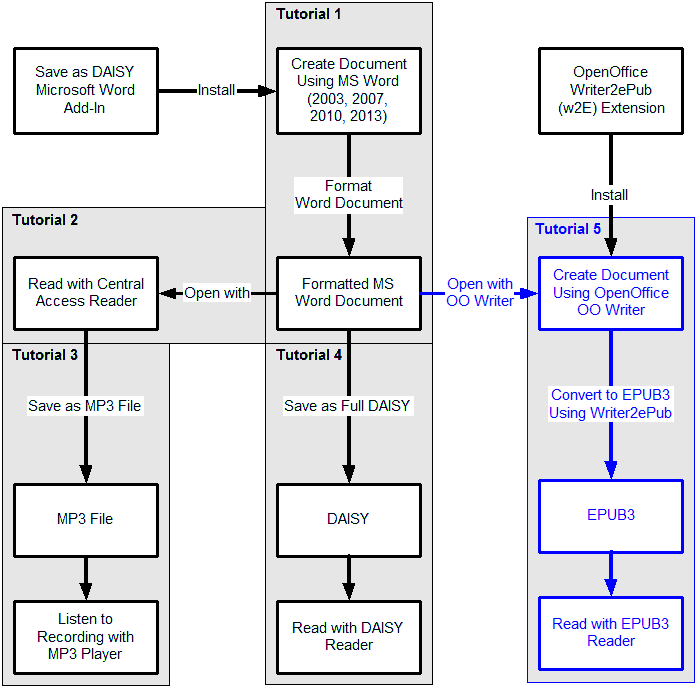
In this tutorial the student will:
-
Install OpenOffice;
-
Install OpenOffice Writer2ePub (W2E) Extension;
-
Install Icecream Ebook Reader
-
Open a Word document we created in Tutorial #1, using OO Writer;
-
Review the markup the Word document
-
Save the document as an OO Writer document
-
Convert and save the document in ePub format using the W2E extension
-
Open and read the ePub using Icecream Ebook Reader
-
On your own: Explore and experience many different types of EPUB readers and EPUB eBooks