Tutorial #4: Convert an Accessible Word Document into a DAISY eBook
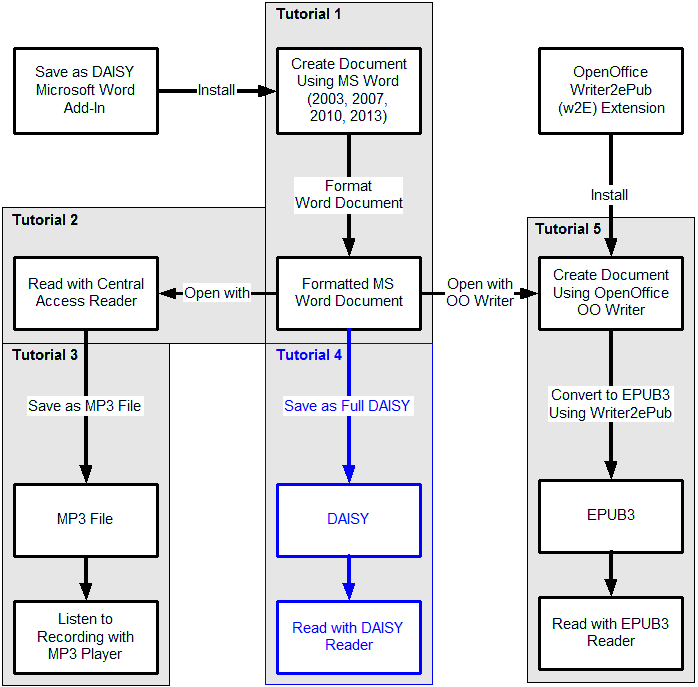
In this tutorial the student will:
-
Download and Install the DAISY Consortium's "Save as DAISY" Microsoft Word Add-In;
-
Download and Install the DAISY Consortium's "DAISY Pipeline"
-
Open a DOCX file you created in Tutorial #1: accessible-with-TOC.docx
-
Save the Word document as a Full DAISY eBook;
-
Install AMIS, an accessible, Open Source , Windows-based, DAISY reader;
-
Download and install DDReader+, a second DAISY Reader
-
Open and read the DAISY file you created using both readers
-
Experiment using the various features of AMIS
-
Experiment using the various features of DDReader+